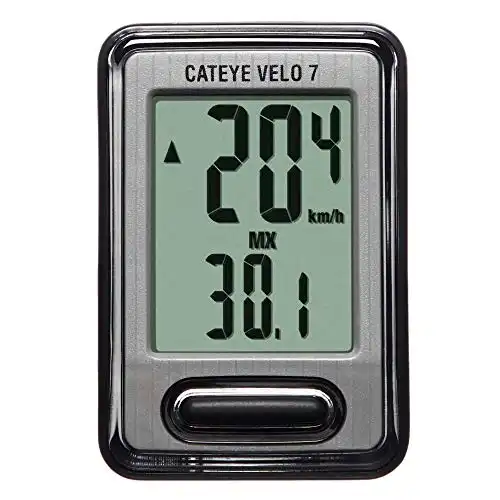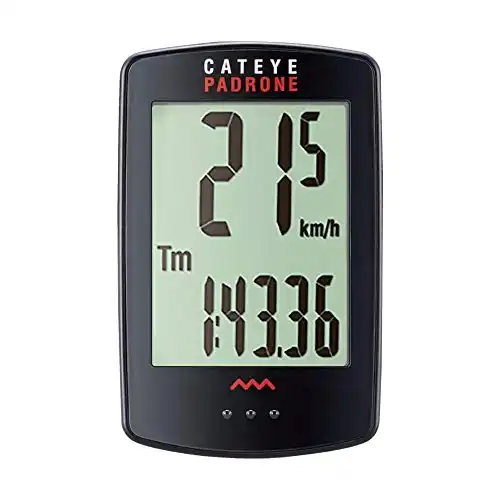Need to track your rides without spending a small fortune?
You’re not alone. A quality bike computer doesn’t have to cost more than the bike itself. So, where do you get the metrics without spending a mint?
I’ve pedaled the extra mile, crunched numbers, and navigated through the best budget bike computers for less than $100. My goal? To find you the best bang-for-your-buck gadget that won’t compromise on quality. No need to part with more of your hard-earned cash than necessary!
Looking for the leader of the pack? The Bryton Rider 15 Neo is your trusty co-pilot. It is rated highly in all attributes – feature-packed, waterproof, and has a great battery life.
Let’s roll through the details! 🚴♂️💡🚴♀️
In A Rush? Here’s a Summary of the Budget Bike Computers We Reviewed
- Robust, waterproof design
- 16-hour battery life
- Backlit display
- GPS support
- More than 20 functions
- Easy to switch between two bikes
- Highly customizable display
- Odometer can be manually reset
- Only displays basic information
- Clear, easy-to-read display screen
- Easy installation and setup
- Compact design
- Auto start/stop
- User-friendly
- Attractive design
- Stops recording when the bicycle stops
- Waterproof
- Easy-to-read display
- Many display features for the price
Reviews of the Best Budget Bike Computers
Bryton Rider 15 neo GPS Bike Computer
- Robust, waterproof design
- 16-hour battery life
- Backlit display
- GPS support
- More than 20 functions
- Unattractive display
Perfect for the budget-conscious cyclist, the Bryton Rider 15 neo offers a cost-effective solution.
Bryton prides itself on providing affordable and feature-packed GPS bike computers. The Bryton Rider 15 Neo is one of the company’s most budget-friendly bike computer models available today.
The Rider 15 neo is a compact device offering several features you would hardly find in other models in the $100 price range. It supports three satellite systems (Galileo, QZSS, and GPS), BLE sensor connectivity, and highly accurate one-second recording.
It has a clear two-inch display screen with a backlight and three intuitive buttons. This allows for easy operation and navigation in all weather conditions. The display is also water-resistant, so you don’t have to worry about it getting damaged when riding through wet conditions.
This versatile device offers up to 21 functions. It includes speed, altitude, distance, heading, and calories. It can also measure calories burnt, environmental temperature and supports smartphone notifications. What’s more, you can pair it with various external sensors.
The Rider 15 neo offers an impressive 16-hour battery life. That means you can ride the whole day without worrying about where to charge it when the battery dies!

CATEYE Strada Slim Wireless Bike Computer
- Easy to switch between two bikes
- Highly customizable display
- Odometer can be manually reset
- No GPS support
- Changing wheel size can be challenging
Ideal for the minimalist cyclist, the CATEYE Strada Slim is your match if a simple, no-GPS unit fits your riding routine. This device addresses the need to track your speed, distance, and riding time without the complexity of GPS.
While slender and light, the Strada Slim has a relatively large screen to view the displayed information easily.
Unlike GPS bike computers, this device collects cycling data using a wheel magnet attached to a spoke passing by a sensor mounted on your bicycle’s fork blade. The sensor then transmits the data to the main computer.
You can configure the computer based on your tire size. This bike computer also has a dual tire function, meaning you can use it on two different bikes. It has a powerful battery that can last up to 12 months if you use the computer for about one hour daily.
The Strada Slim is available in several color options to suit your style. Setting up the gadget is quite straightforward and should take you no more than 15 minutes. Various zip ties and rubber bands allow for quick installation of the head unit on the handlebar or stem of your bike.
Sigma Pure 1 ATS Wireless Bike Computer
- Only displays basic information
- Clear, easy-to-read display screen
- Easy installation and setup
- Compact design
- No clock
- Navigation button is quite small
If you only need a device that will give you the essential information at a glance, you should see what the Sigma PURE 1 ATS offers. This user-friendly computer is ideal for recreational cyclists.
This compact and beautifully designed bike computer displays only your speed, distance, and total riding time on a large, easy-to-read display.
It uses an ATS (analog transmission system) wireless sensor on the fork to transmit the signal from the magnet to the receiver integrated into the head unit after every wheel revolution.
The coding of the signals ensures the transmission is free of interference. The computer can recognize multiple wheel sizes, ensuring it always displays accurate information.
Each piece of information displayed on the compact screen is large enough to be located on the go easily. The Sigma PURE 1 ATS features a tool-free installation, allowing easy mounting and setup.
CATEYE Velo 7 Bike Computer
- Auto start/stop
- User-friendly
- Attractive design
- Stops recording when the bicycle stops
- No backlight
- Instructions can be confusing
If you’re looking for a high-quality bike computer with basic functionality, you can’t go wrong with the CatEye Velo 7.
This simple, easy-to-use bike computer is ideal for beginner to intermediate cyclists whose only concern is basic metrics like average speed, maximum speed, distance, riding time, elapsed time, and a real-time odometer.
The Velo 7 features a One-Touch Button for switching between screens. Other features include Pace Arrow, Auto Start/Stop, a Programmable Odometer, and Simple Tire Size. The device runs on a single CR2032 Lithium battery that can last up to three hours.
It boasts a sleek, lightweight design and won’t eat up too much space on your handlebar.
Another great advantage of the Velo 7 is that it is easy to install and won’t take more than 10 minutes to set up. Using the universal bracket system, you can mount it on the stem or handlebar.

CATEYE Padrone Wireless Bike Computer
- Waterproof
- Easy-to-read display
- Many display features for the price
- No second trip meter
The CATEYE Padrone Wireless Computer is a simple, affordable bike computer with basic functions and can withstand any weather condition.
Besides displaying your current, maximum, and average speed, this device will record the trip distance, total distance covered, and riding duration.
It also has a clock to show the current time. This bike computer is waterproof, meaning you can use it in all weather conditions. It also comes with a Flex-Tight bracket so you can mount it on your bicycle regardless of the weather.
The display is large enough, allowing for easy reading without squinting your eyes.
Another remarkable feature of the Padrone is that it automatically stops the timer when the bike stops. This function is handy when you stop at a red light or take a rest and forget to stop the tracking.
The device has a powerful battery that lasts up to one year when you use it for one hour daily.
Why Do You Need a Bike Computer?
A critical aspect to consider before you buy a cycle computer is the type of cyclist you are and why you need the gadget in the first place.
If you are a casual rider who uses a road bike for daily commutes and weekend leisure rides, a simple bike computer under $50 will serve you well.
Cycling computers in that price range usually show basic information such as time, speed, and distance, which will be sufficient for your needs. If you add a few dollars, you will get a bike computer with a cadence sensor.
If you are a cycling enthusiast with specific fitness goals or you often use your bike for touring, you’ll need a bike computer with more advanced features. A bike computer that shows data such as calories burnt, average speed, and maximum speed would cost you up to $100.
If you are a competitive cyclist, you’ll need a computer that can show additional data like elevation gain, heart rate, and power data. The Garmin’s and Wahoo’s of the world will often be well above the $100 price range.
Whatever bike computer you choose, make sure it has:
- A simple and secure mounting bracket that lets you attach the computer easily and quickly.
- A large and easy-to-read display screen that is backlit for dull conditions.
- A robust and weather-resistant casing that can withstand harsh elements.
- Large, user-friendly buttons that you can operate easily with cold, wet, or gloved hands.
- Well-written and easy-to-follow instruction manual.

How To Choose A Budget Bike Computer
With the vast selection of cheap bike computers available on the market, it can be challenging to choose the perfect one. Especially if you don’t know what to look for in such a device.
Bike computers, also known as cyclometers or cyclocomputers, are designed to provide you with ride data, which can range from the basics, like speed and distance, to more advanced metrics, such as cadence, heart rate, and power output.
When shopping for a budget bike computer, here are the key points you should consider:
Metrics
At a minimum, budget bike computers display time, average speed, distance traveled, and ride time.
If you don’t mind simple maps and a limited range of metrics, there’s a wide selection of bike computers to suit your needs in the $50 to $100 price range.
Display
The display is one of the integral components of a bike computer, and it should be of the best possible quality. A good screen should have the following attributes:
- Screen Size and Clarity: Make sure the display is easy to read at a glance.
- Backlight: For visibility in low-light conditions.
- User Interface: Should be intuitive and easy to navigate while riding.

Battery Life
Battery life is another important factor to consider, especially if you plan to be on the road for an entire day.
A device with at least 15 hours of battery life would be an excellent choice. You can even find affordable bike computers that offer 25-30 hours of battery life.
Mapping Features
The higher the level of detail in a cycle computer’s navigation system, the higher the gadget’s price!
If you often ride around neighborhoods and streets you’re familiar with, a bike computer with breadcrumb navigation would suit your needs. A computer with a more sophisticated GPS navigation system and mapping features will be well above the $100 price range.
Sensor Compatibility
A simple bike computer should be compatible with various sensors and devices. It should cover Bluetooth or ANT+, at the very least.
With this capability, you’ll enjoy a wide range of benefits down the road, such as the heart rate monitor, cadence sensor, and many more.

Data Transfer and Analysis
Some computers allow you to download your ride data for analysis, which can be a great training tool.
By analyzing your ride data, you can track improvements in your performance, monitor your training load, and plan future workouts.
Third-party Apps
With some bike computers, you can connect to third-party apps. This will allow you to easily track your progress, schedule your training plan, and upload metrics to social media. You didn’t ride if it’s not on social media, right? 😆
These apps include Strava Live Segments, Komoot, and TrainerRoad.
It’s worth noting that finding a budget-friendly bike computer with most of these third-party apps could be challenging. However, if you need something to track your calories and distance covered, many options are under $100.
Ease Of Setup And Use
Who wants a bike computer that would give them a headache setting up or using?
Nothing can be more frustrating on the road than losing your way, only to find you can’t set up your bike computer’s navigation system to get back on track!
Be sure to choose a device you can easily and quickly mount and dismount. The device should also be easy to use. Some bike computers even come with smartphone apps for easy setup.
Frequently Asked Questions
Can a budget bike computer provide accurate GPS navigation?
Yes, many budget bike computers come with GPS functionality that offers satisfactory accuracy for everyday cyclists.
However, the precision and connectivity speed may not rival high-end models. For improved accuracy, look for models that support both GPS and GLONASS satellite systems.
How do I connect sensors to a bike computer?
Budget bike computers that support ANT+ or Bluetooth can connect to various sensors.
To connect, ensure your sensors are compatible and follow the manufacturer’s instructions to pair them with your bike computer. Some computers may auto-detect sensors once they are activated and within range.
Can bike computers be easily installed and moved between bikes?
Most budget bike computers are designed for user-friendly installation, often equipped with mounts that can be secured with rubber bands or zip ties. For multi-bike use, ensure that the computer has a detachable mount, making it simple to switch from one bike to another.
Where do you mount a bike computer?
A bike computer can be mounted in several spots depending on the model and your preference for visibility and aerodynamics.
The most common place is on the handlebar, which provides easy viewing and access. For those concerned with aerodynamics or who prefer a cleaner handlebar setup, mounting the computer on the stem is also an option.