What Is A FTP Test In Cycling?
Let’s start off with the basics – what is an FTP test? Veteran cyclists throw this jargon around which will be confusing to a new cyclist (I definitely didn’t understand it!).
Functional threshold power or FTP is a simple and standardized metric for determining your current level of cycling performance. In theory, it is the maximum power output that you can sustain during a one-hour riding session.
Once you understand what it is and how to test for it, you can use it to optimize your training. You’ll be able to structure a training and recovery plan that suits your current fitness level.
How To Do A Cycling FTP Test
Simply put, you need a bike that has a power meter attached to it. This allows you to measure your watts output (i.e. how hard and faster you pedal!). Your FTP is measured in watts or watts per kilograms (w/kg) and helps to determine your power training zones. And before you’re wondering, just having a heart rate monitor is not enough.
There are a few different ways to test your FTP. The most common is a 20-minute ride and you multiply the average power output by 0.95. This saves you from smashing it for an hour and still provides a very accurate figure.
Now that we have the basics down, let’s delve into a bit more detail.

What Equipment Do You Need To Test Your FTP?
There are a few options on how to achieve this.
- Smart indoor training bikes like the Wattbike Atom
- Cycle power meters that attach to your bike (e.g. Garmin Vector)
- Mount your bike to an indoor smart trainer like the Wahoo Kickr series
I’ve found that bike-mounted power meters and indoor static bikes tend to be more accurate than indoor trainers when it comes to power measurement. Whatever option you end up choosing, just make sure you use it consistently to track your own progress.
How Long Does An FTP Test Take?
As mentioned above, the most common is a 20-minute test. The alternative test is a full 60 minutes ride. The “short” test can be used as a proxy for the longer test. It is quite accurate when you extrapolate the figure out using a 0.95 factor. You’ll need to factor in some warm-up and cool-down time into those figures as well.
I will cover the semantics of the tests in more detail below.
How Do You Do A 20-Minute FTP Test?
This is simply a 20-minute time trial. You ride as hard as you can and measure your average power output. Whilst “smashing it” for 20 minutes is pretty straightforward; to get the most out of the test, you should pace yourself accordingly!
Once you have your average power over 20 minutes, just multiply the watts figure by 95% to calculate your FTP. For example, if your average power is 250 watts over 20 minutes, your FTP would be 238 watts.
How Do You Do A 60 Minute FTP Test?
As the name suggests and similar to the above, you ride as hard as you can for 60 minutes. Using a power meter, measure your average watts output during this time. This is the most accurate way of calculating your FTP.
Word of warning though, this is a very tough test (both mentally and physically) and people tend to give up halfway. I am not surprised! I suggest just sticking with the 20-minute method unless you have a race or some extra boost to get you smashing a ride out for a full 60 minutes.
Does Zwift Have An FTP Test?
I’m a big fan of Zwift and have been using it religiously over the last 12 months given the ongoing pandemic.
Zwift offers four built-in methods to test your FTP. These are found under Workouts >> FTP Tests:
- FTP Test
- FTP Test (shorter)
- Ramp Test
- Ramp Test Lite
Related article – How To Change FTP On Zwift
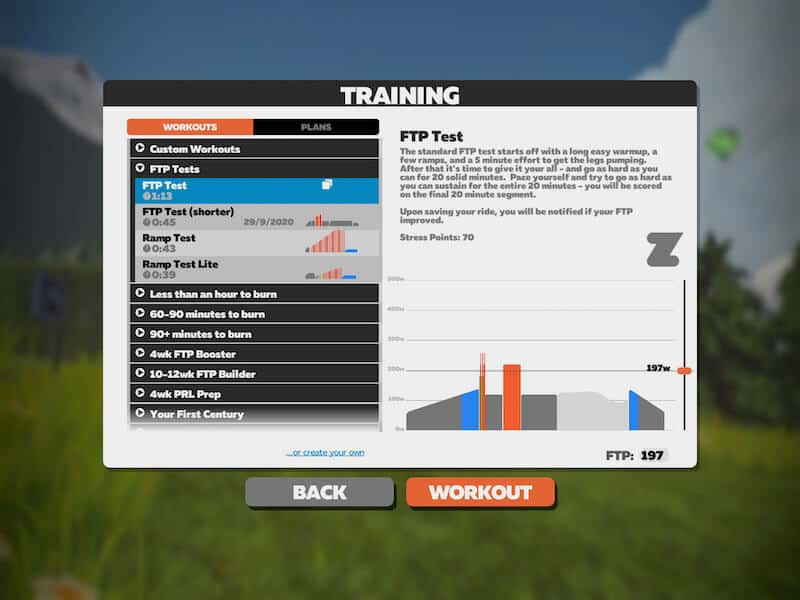
The first two options are basically the same, the only difference is in the warmup and cooldown time. The actual test is the usual 20-minute time trial where you ride as hard as you can.
The other Zwift options are the ramp test. This is basically a “staircase” difficulty ride that progressively gets tougher until it’s almost impossible to pedal!
If you’ve never taken an FTP test before, the ramp test will be the more “accurate” option for beginner cyclists.
Zwift has a good video on their torture chambers, sorry, FTP tests here:
What Is A Good FTP For A Cyclist?
Inevitably, someone will always ask, “what is a good FTP”?
As your FTP is heavily dependent on the type of power meter you use (and the user!), you can’t really use it as bragging rights against family and friends because they are possibly using a different power meter! Leave the trash-talking for the roads! 😂
A Cycling Weekly article suggests that these are the following bands for various riders. This originally comes from a tiered power chart provided by Andrew Coggan.
| World Class Pro | Domestic Pro | Cat 1 | Cat 2 | Cat 3 | Cat 4 and 5 | |
| Female | 5.3-5.6 w/kg | 4.5-5.2 w/kg | 4.0-4.6 w/kg | 3.5-4.1 w/kg | 2.9-3.6 w/kg | 2.0-3.1 w/kg |
| Male | 5.6-6.4 w/kg | 5.2-5.7 w/kg | 4.6-5.3 w/kg | 4.0-4.7 w/kg | 3.4-4.1 w/kg | 2.4-3.6 w/kg |
Related article – How To Ride Alpe Du Zwift – A Beginner’s Guide
What Are Training Zones?
Ok, so now you’ve got your FTP. What can you do with it?
Again, using Zwift as an example, you can set your own power training zones. In Zwift, they color code the zones – grey, blue, green, yellow, orange, and red. Red being the toughest training zone. You can also pick up training programs from the likes of Strava, Garmin, and TrainingPeak.
Every training zone has a fixed minimum and maximum FTP value and uses a different energy system. This allows you to structure your training around different intensities, e.g. you can have a long endurance session in a “blue” or “green” zone, or have a short high-intensity interval training (HIIT) session in the “yellow” and “orange” zones.
Related article – Can Indoor Cycling Help Improve My Running?
Final Thoughts
Hopefully you’ve picked up a thing or two about FTP. It’s another tool in your cycling toolkit!
By setting a baseline FTP, you are able to track your cycling fitness progress and develop a training program that works for your current level and key weaknesses. Try testing your FTP on a monthly basis for a while and see if you’re improving, if not, it might be time to mix up your training program!
We’ve also covered cycling cadence and improving your VO2 max, so hopefully armed with all this cycling knowledge, you can put it to good use and smash some new PBs!

