“If it’s not on Strava, it didn’t happen.” Strava is widely used amongst us cyclists and thankfully Strava HQ has now developed a new way to create routes.
How to create a Strava route for cycling was something I was keen to learn because I had relocated and didn’t know the best roads for cycling or how far it was to get to X or Y. Important stuff!
You can create a Strava route on your computer or smartphone. On the computer, once you’re logged into the dashboard, click on Explore and then Create a Route. On the Strava app, the option to create a route is under the Maps section. It also provides suggested routes.
So I figured out how to create routes and here’s my guide!
How To Create A Strava Cycling Route
Start by logging into Strava, you’ll need to do this on your computer.
From there head to the Route Builder on Strava.
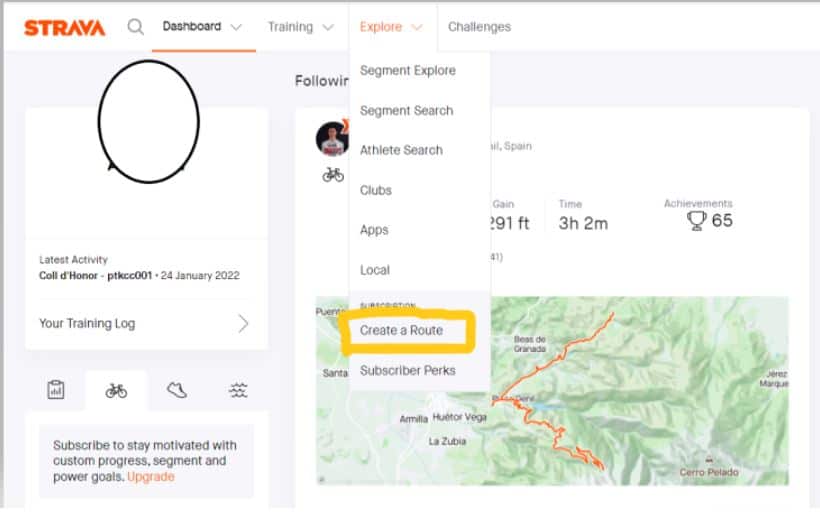
You are also able to access the Route Builder from Strava another way:
- On the top left, you will see the Dashboard tab. Click that and the drop down menu will show “My Routes” on there
- Click that button and it will show you any of your existing routes you have and take you to the Route Builder page also.
In order to be able to create a route on Strava you now need to be a subscriber. Costs vary but often they will run special promotions to bring the cost down.
Is it worth it?
For me, I enjoy being able to create routes and have the additional data as well as the training logs. It has made me a better cyclist as I can see what I need to do to improve my performance in several places.
So, yes, I’d say it’s money well spent.
Related article – How To Record Indoor Cycling With Strava
Plotting Your Strava Route
When you are on the Create a Route page for the first time, it may look like a lot of information but it’s easily navigated…I promise!
Straight out of the block, you have a few options. You can choose between running or cycling, whether you want miles or kilometers.
You also have the option of choosing the most popular or most direct route. If I’m unfamiliar with the roads, I opt for the most popular routes, it usually suggests they’re good roads for cyclists. One thing that is worth selecting is the type of road surface, paved or dirt.
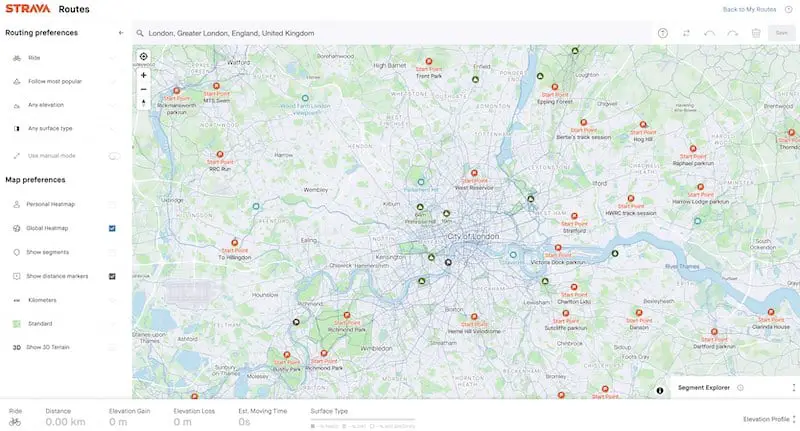
Now you’ve made those decisions, now comes the fun part!
Start by selecting your starting point, continue to tap along. Every time you tap, you create a waypoint on your route. As you’re doing this, you should notice some things. The first thing is that there is a tally of data along the bottom of your screen. As you create your route it works out your distance, elevation gain/loss, and estimated moving time.
How is the estimated moving time worked out on Strava?
Strava bases it on your four-week average speed to generate a moving time for the route. With all of this data easily visible, you can change your route easily to get it either more challenging or less, depending on your aim.
Related article – Does Cycling To Work Get Easier?
Managing Your Routes
When you’re happy with the design of your route, you finish by naming your route. There is the option to add a description, which I never do but some people make notes that help them.
Finally, you can choose whether you’d like your route to be public or private.
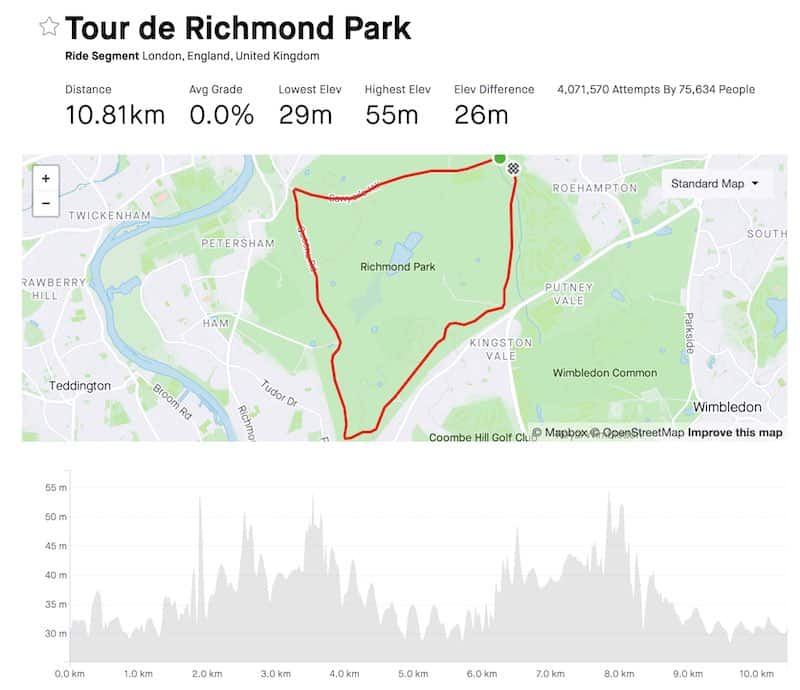
Creating A Strava Route On Your Smartphone
Being able to create a route on your smartphone is a somewhat new feature for Strava.
Under the Maps section of the app, there are suggested routes – which I have to say, I’ve picked up a few decent routes locally this way! Though there is also the option to create a route.
Similar to the computer version, you need to select what type of route you want, ride/run/walk, etc. What is different is that you choose the length of your route as well as the required surface (paved, hilly, flat, off-road).
With that information, Strava will come up with three suggested routes for you. It will include distance, elevation gain, and the option to change the waypoints. I’ve found this feature useful when I relocated as I didn’t know the best routes – luckily Strava does!
If you’re a bit more familiar with where you are or where you want to go, then you can draw the route freehand on the map and Strava will calculate the route for you.
It’s a neat feature as you can basically drop a shape on the map and Strava will turn it into a route for you…fancy your hand at Strava art?
Following The Route On Your Smartphone
The first thing is to get it loaded. You need to go to ”You”, which is found in the bottom right-hand corner. Make sure that you’re on Profile (not Progress or Activities).
Scroll down and below Statistics, you will see “Routes”. Click on that and all of your saved routes will appear. Select Use Route and it will load up the route. Your ride will be recorded as well as you being able to follow the route.
Unfortunately what the app does lack are turn-by-turn instructions. This means you’re quite reliant on looking at your phone to ensure you stay on the right route. A bike phone mount might come in handy in this situation!
If you have gone off-course, you sort of need to find your way back to it. It’s usually not as difficult as it sounds.
One thing I have noticed that can be a bit annoying is how much navigating and recording on your smartphone can drain your phone’s battery. Providing you’re aware of this, it can be managed!

How To Export Strava Data To A GPS Device?
Exporting your Strava route to a GPS device can be very straightforward.
If your Wahoo or Garmin devices are signed into Strava then when your Wahoo or Garmin is connected to Wifi, it will automatically download any new routes you have created on Strava. No need for you to do anything!
Having said that, it does depend on how old your device is. Some Garmin GPS units require you to plug it into your computer and sync it that way.
Related article – Best Budget Bike Computer
Other Apps / Tools to Create Maps
If you don’t want to use Strava for whatever reason, you have other options, and decent ones at that!
BikeMap
I’m quite a fan of BikeMap. It is a website that is free to use. Though there is the option to go Premium – at a reasonable cost too. BikeMap was founded in 2014 by passionate cyclists. Their aim?
Share awesome routes with other cyclists. The site has grown and now has over 6 million users.
I find it easy to create a route, you can download the routes in several formats, including GPX and KML so getting them onto your GPS device is straightforward too. One thing that stands out to me with BikeMap is its community aspect of it. It’s all about sharing great routes!
Ride With GPS
Ride With GPS is well known and they describe themselves as the Worlds Most Powerful Mobile Route Planner. I’m not going to argue with that.
With turn-by-turn navigation as standard and the option to download a route so you need not worry about the signal, Ride With GPS does offer a complete package when it comes to route planning.
So if you’re less about Strava segments and more about having clear directions, I’d highly recommend you check out this app.
Final Thoughts
Strava is constantly developing and improving its technology so it’s never been easier on both your computer and mobile device.
It’s something I use often. I’m also known to save routes that other cyclists have done around me so it helps to keep things fresh when you’re looking for new places to go.
However, there are other options – what is your favorite route planning software when planning a ride?

