If you’re like me, you have been using Fitbit for a while, tracking your steps is good, but it would be better to track those indoor workouts too, right?
So I looked at how to track indoor cycling with Fitbit. Want to know how you can do it?
Here’s the thing, Fitbit doesn’t automatically track your indoor cycling!
If you want to track indoor cycling on your Fitbit, you will need to add the spinning activity to your shortcuts. From there, you can start to track your indoor cycling manually.
If that doesn’t suit you, you can always manually log the details of your indoor cycling using the Fitbit App or the Dashboard.
Can You Track Indoor Cycling With A Fitbit?
Many Fitbit devices will start tracking high-movement activities when you start doing them, such as running or walking. Fitbit will start to track these if you are doing them continuously for 15 minutes (though this duration can be adjusted in your settings).
Inside a Fitbit are 3-axis accelerometers/sensors that track any movements from your body. Also built inside are altimeters that measure the altitude – this is how they track how many floors you’ve climbed.
Based on this data and your movement, Fitbit can determine your activity.
This gets a bit more complicated when you’re indoor cycling as your hands (usually where your Fitbit is located!) tend to rest on the handlebars.
So no matter how much you’re sweating and how much you’re spinning those pedals, your Fitbit isn’t going to detect you’re on a bike (or working hard). You can use Fitbit to track your heart rate and the number of calories you’re burning.
It all comes down to the fact that Fitbit is primarily there to track steps. When you’re asking it to track activities that aren’t step-based, you need to track them manually.
Of course, the activity can also be added to your Fitbit account afterward.
To track your indoor cycling sessions on your Fitbit, simply go to exercise and swipe along with the activities until you get to spinning.
All you have to do is press on it to start recording and tap on it again to stop it when you’re done. Simple!
While Fitbit obviously can’t track the miles you’re doing, it will track your heart rate and work out the number of calories burnt based on several factors during the activity.

How Do I Add An Indoor Cycling Shortcut To My Fitbit?
The majority of Fitbit devices can track spinning manually.
However, it’s unlikely the default setting will have spinning as an activity shortcut on your device.
Time to add it!
To do this, you will need to login into your Fitbit App.
You will see the below screen. Tap on your profile image at the top left of the screen (circled).

This will take you to your “Account” page. You’ll be able to see your device listed. Click on that.
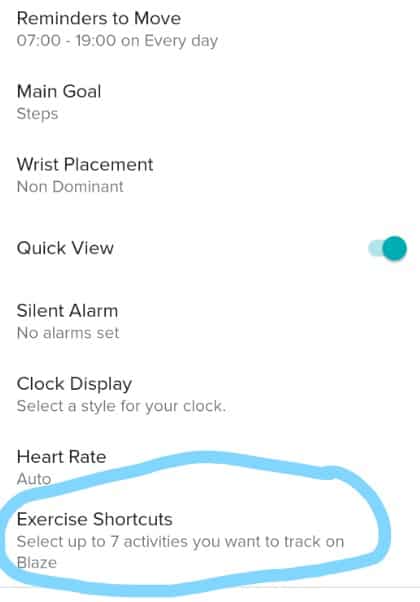
You should see the screen above when you’re on the device page. Click on the “Exercise Shortcuts” button.
You are limited to seven options on your Fitbit device at one time. You may need to remove an activity that you don’t track.
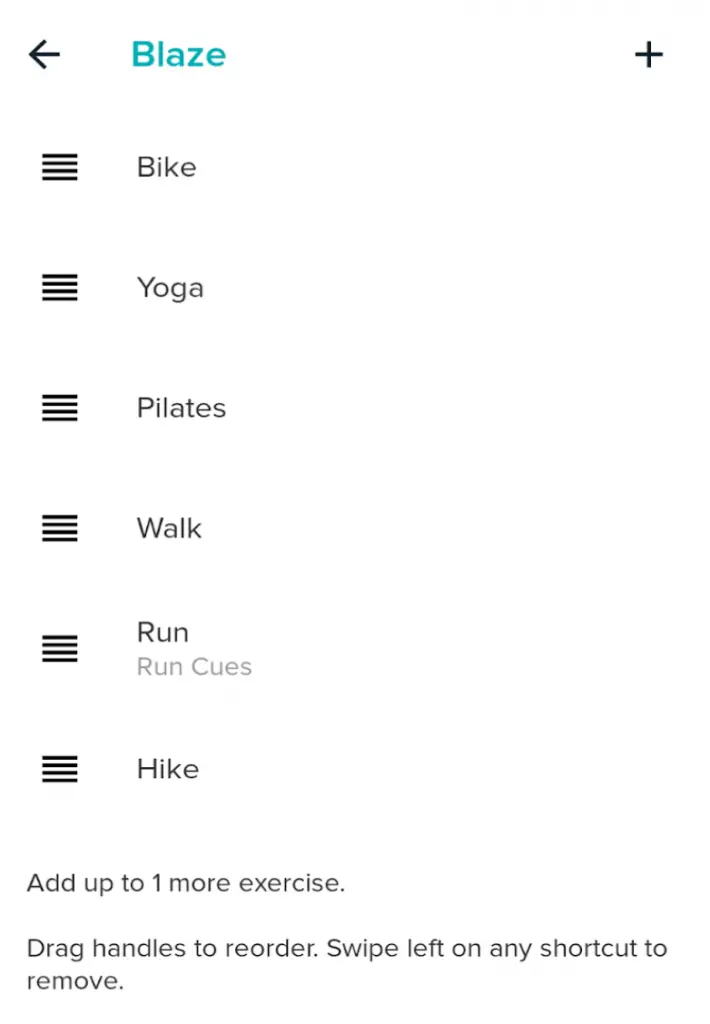
When you have one available space to add an activity, tap on the “+” button at the top right-hand corner. Find the spinning activity and add it to your Fitbit device.
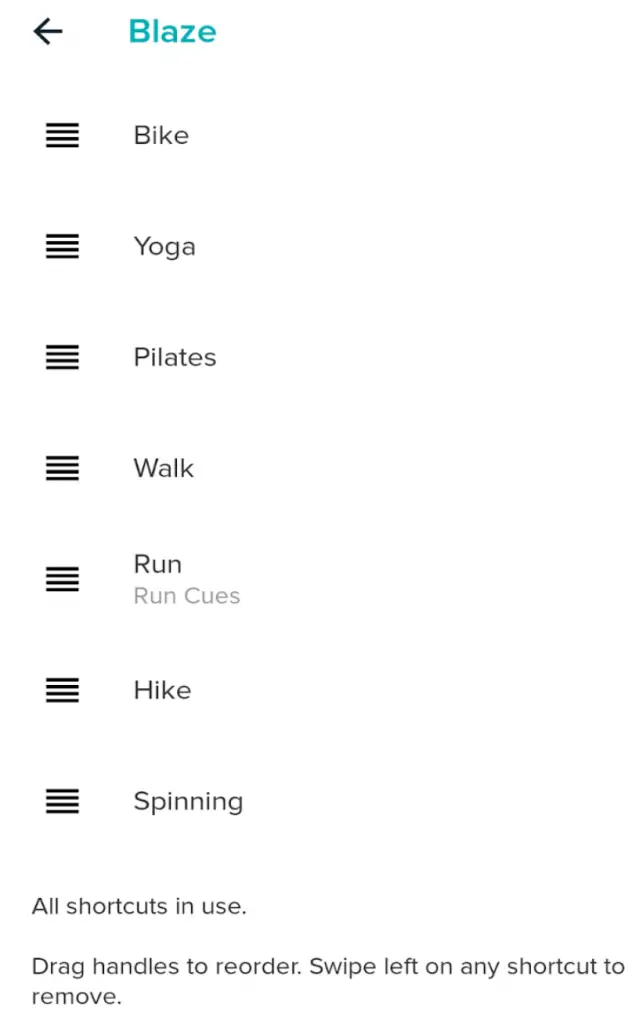
As you can see, spinning has now been added to your list of activities.
At this point, I recommend that you manually sync your Fitbit so that these changes take place.
Does Fitbit Count Stationary Bike As Steps?
Fitbit will naturally pick up steps as you cycle, even though you’re not on foot. There are times when I have been wearing my Fitbit on a stationary bike and clocked up over 30,000 steps!
Which sounds great, but I most certainly didn’t do that. Due to the motion, your Fitbit will pick up the occasional step even though you aren’t doing it. Fitbit counts steps purely based on the motion of your arm and how it swings.
The best thing to do is set your Fitbit to the spinning activity and log your exercise that way.
There is no way to avoid tracking those steps, but as your hand is predominately on the handlebars, you shouldn’t get a considerable amount.
If you choose not to wear your Fitbit, you can convert exercise bike miles to steps with simple calculations.
How To Record Your Indoor Cycling With iOS Using Fitbit
If you’d like to add your indoor cycling post-ride, this is how you go about it:
- Open the Fitbit app and tap the exercise tile on the dashboard. This will show you your exercise history
- On the top right corner, there should be a stopwatch corner. Tap that.
- Then you want to hit “log.”
- Find the Spinning activity.
- Input when you started the activity and how long you did it.
- Finally, hit the ‘Add’ button, and this will record your exercise.
Related article – How To Record Indoor Cycling With Strava
How To Record Your Indoor Cycling With Android App Using Fitbit
Android is similar to iOS. Here are the steps:
- Open the dashboard and go into the ‘Track your exercise’ option, as you can see below. This will show you any previous exercise history you have.
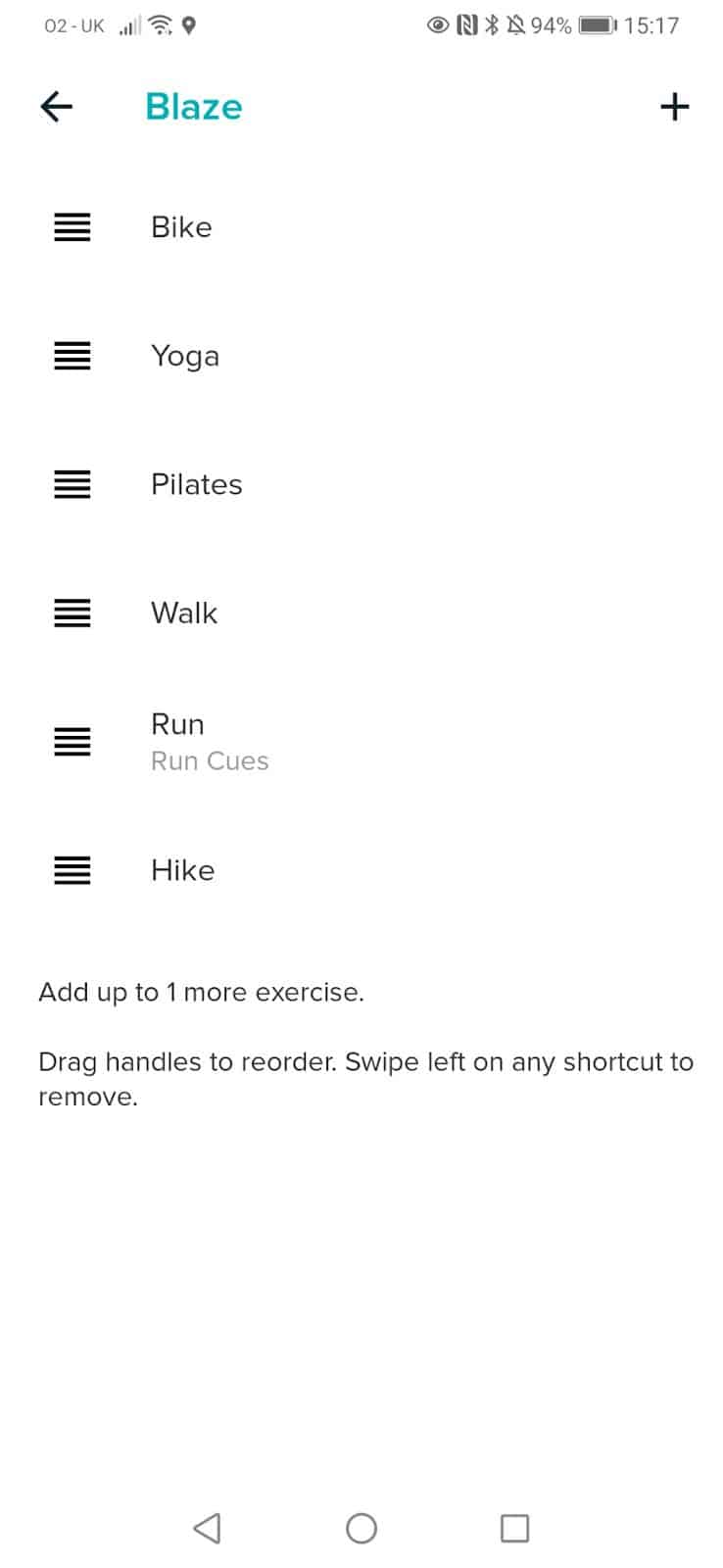
- On the top right, you’ll see an image of a stopwatch. Click on that.
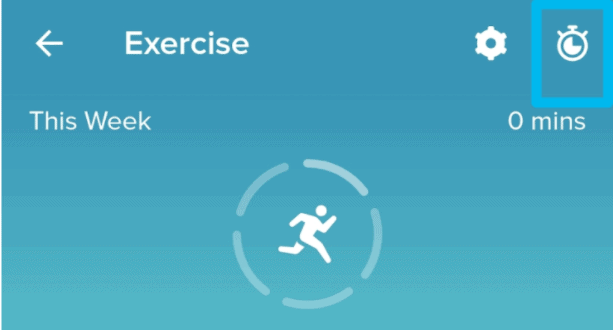
- Complete the ‘Log Previous’ screen, as you can see below.
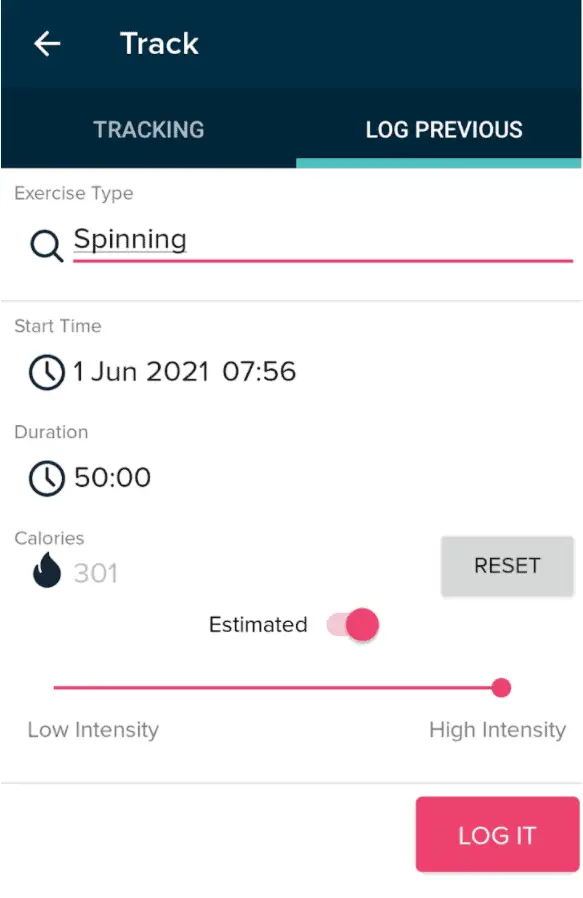
As you can see, the app will calculate the number of calories burnt.
- Hit the ‘Log it’ button to save your activity.
Related article – Best Portable Bike Trainer: Complete Buying Guide
Frequently Asked Questions
Which Fitbit is best for cycling?
Fitbit has a decent range of devices, so when weighing them up, it can be challenging to know which is best suited for cycling.
For me, it’s the Fitbit Charge 5.
The fifth-generation device now features an AMOLED color touch screen and a sleeker metal case, making it a wearable you’d want to flaunt on your wrist.
In contrast to its predecessor’s plastic build and grayscale display, the Charge 5 marks a significant transformation in aesthetic appeal and functionality.
These enhancements have resulted in it being the most expensive Charge to date. However, if you can find it at the right price, it offers a significant upgrade from its predecessors and is arguably one of the best fitness trackers available today.
Compared to the previous models like Fitbit Charge 4, the Charge 5 offers a bright, always-on display, a fast connecting GPS, and an ECG monitor.
The addition of built-in GPS is a remarkable upgrade for cycling enthusiasts, offering accurate tracking of outdoor runs and bike rides. This feature gives you detailed stats about your rides and lets you leave your phone at home while hitting the road.
However, the Charge 5 lacks Spotify compatibility, which might be a setback for those who enjoy their playlists during their workouts.
Despite this, the robust features it brings to the table, particularly for cycling, certainly make it a worthy investment.
Can I wear my Fitbit on my ankle for cycling?
In theory, nothing stops you; however, your results may not be accurate in practice.
All current Fitbit models are designed to be attached to your wrist, so if you use it differently, the calculations will come out incorrectly.
The best way to record using your Fitbit for cycling (or any other activity) is to follow the above methods for the most accurate results.
How do you manually input a spinning class?
If you want to add a spinning class after the event, you will need to do so through the Fitbit app on your smartphone.
Depending on your device, there are different methods. I have explained both iOS and Android above ⬆️!
Final Thoughts
If you want to keep track of all your fitness activities and general fitness levels, then a Fitbit device is an excellent way.
Fitbit allows you to set goals and gives you the tools to monitor them. You can even monitor your sleep and nutrition intake throughout the day. Fitbit sets you up for success if you have a weight loss goal.
That said, automatically tracking your indoor training can be limited when using a Fitbit.
Though once you know the different options available, it’s straightforward.
Speaking from experience, I use it every time I go on my indoor bike trainer and find it very useful, even if it’s just to compare figures around calories burnt to Zwift (yes, I can be a data nerd).
Overall, once you have your Fitbit set up how you like it and find a way that works for you, I’m sure you’ll find it a great training tool and something that will help you attain your goals… maybe even exceed them!
Speaking of which, how are your cycling goals coming along? Check out our article on improving your performance with these cycling training plans.

